Genie Plus, DAS, and Lightning Lanes Explained
(Photo Cred: Disney)
If you haven’t been to Disney World in a few years, you need to know that in October of 2021, Disney made drastic changes to their priority line system (the way you can experience shorter lines on certain rides). The system used be called Fast Pass, and the physical lines you walked through were called Fast Pass Lanes. You could start booking them well in advance, hold 3 at a time, and swap them around for weeks. Also, it was free.
During the pandemic, Disney made drastic moves to monetize the system (i.e., charge you money), take away the long window for booking, and generally try to make everything more confusing. Now we have the Genie Plus system, Lightning Lanes, Individual Lightning Lanes, and Virtual Queues. Some of them are systems, one is a place, one costs money, one costs more money, one is free, and one will break your heart multiple times a day. Below I’ll explain what the different terms are, how to use the various systems, how to get the most out of them, and I’ll end with Frequently Asked Questions about the Genie Plus systems, Lightning Lanes, and Virtual Queues.
If you’re brand new to Disney World, I suggest you check out this page first. It’s an explanation of what each Disney World Park is.
Jump to Section:
Download the My Disney Experience App
Understand the Words
How to add Genie Plus
When can you get Genie Plus?
Step by Step Guide to using Genie Plus
Genie Plus Hacks, Tips, and Strategies
FAQ about Lightning Lanes, DAS, and Genie Plus
Download the My Disney Experience App
(Photo Cred: Apple Store)
The first thing you need to do to understand Genie Plus is to download the My Disney Experience app if you haven’t already. In fact, if you haven’t used the app yet, you might want to spend a long time getting familiar with it before you attempt to understand Genie Plus. Everything at Disney will be more frustrating if you can’t navigate your hotel, park tickets, ride line lengths, maps, and dining options.
Once you’ve loaded your reservation into the app, then you are ready to start thinking about using Genie Plus and Individual Lightning Lanes. That being said, you can certainly look around the app without any park or resort reservations. I wrote a lot of this article without any active reservations. Of course, then I got excited and booked another trip.
After you download the app, take a look at it. On the homepage, you should be able to scroll to see the links for Genie Plus, Individual Lightning Lanes, and Virtual Queue. You won’t be able to use them for real (or accidentally spend money) unless you are going to the park that day.
Speaking of money, if you’d rather avoid spending money, don’t get Genie Plus or Individual Lightning Lanes, instead check out this post about saving money at Disney.
Understand the Words
Before we dive too deep into how we can use the app for Genie Plus, Individual Lightning Lanes, and Virtual Queue, I think it might be helpful to define all the terms first. I could have done this before I told you to download the app, but the app is far more important than understanding these terms, so if all you get out of this article is that you should learn the app, then I have partially succeeded in making your trip to Disney World easier.
But now, we’re going to go over the major terms you need to understand to skip the lines at Disney World. As I mentioned at the beginning, when Disney changed the priority queue system in October of 2021, they changed the names and rebranded everything and changed almost everything about how the system worked. The only thing that is the same as the old Fast Pass system is that you can do it through the My Disney Experience App (unless you still have paper Fast Passes, bring those, who knows?).
What is Disney Genie?
While I will not discuss in detail what Genie is and how to use it in this article, it is extremely important to note that Genie and Genie Plus are two VERY different things. Genie is a virtual assistant within the app that prioritizes your day with the things you want to do. It tries to give you the best order to do things in based on your desires for eating, shows, and rides, and it also adds predictive line length based on historical data. This could possibly be extremely helpful to you, but it won’t allow you to bypass the standby lines. (A standby line is when you walk up to a ride and wait in the normal line.)
Second Dad to the Right Pro Tip: The best use of Genie is to click on “My Day” and favorite the rides you want for Genie Plus or Individual Lightning Lane. That way, they are at the top of the list when you go to select your Lightning Lanes. This tip will make more sense when you learn what those other things are.
Here's my guess as to why Disney named these things the way they did. In Aladdin, Genie acts as a personal assistant apart from granting Aladdin wishes. Genie Plus are the wishes. Ironically, the old Fast Pass system that allowed to prebook 3 rides would have made more sense with the plot of the movie.
What is a Disney Lightning Lane?
A Lightning Lane is not part of the app, technically. A Lightning Lane is the name of the actual, physical priority line that you will walk through when you book a Genie Plus ride or Individual Lightning Lane. I told you it was confusing. They used to call it the Fast Pass entrance and Fast Pass line. Now it is the Lightning Lane.
It’s named the Lightning Lane because you go through it fast, like lightning, or more accurately, like Lightning McQueen, famed sentient racecar champion from the movie Cars. Ca-Chow. So if you’re tracking the movie references, you have to get Aladdin’s Genie to turn you into a sentient car in order to ride rides quickly. Only Olaf could handle this level of mash-up.
Here’s an article about some of the most intense, scary, and sought after rides at Disney World if you’re interested.
The entrance to Slinky Dog Dash Standby Line and Lightning Lane. (Photo Cred: Jeremy Thompson https://flic.kr/p/2ofo7o8)
What is Genie Plus?
Genie Plus, as you’ve probably already guessed, is the service through the My Disney Experience App that allows you to book Lightning Lanes for the rides at each Disney Park. The only rides you can’t book are the newest and most sought after rides that are either Virtual Queue only or Individual Lightning Lane (and standby) only. I’ll give you the full rundown on how to use Genie Plus in just a moment. Jim, how’s that rundown coming? (I’m a big Office fan as well. Sorry if that went over your head.)
What are Individual Lightning Lanes?
While a Lightning Lane is a physical location, an INDIVIDUAL Lightning Lane is a ticket to use a Lightning Lane for a premium ride. These rides are not available through Genie Plus, and you must pay for them individually, hence the name. You have to pay a certain amount (usually $15-20) per person to ride the ride, which can get pretty pricey. However, if there are must-do rides on your list, and you don’t want to spend 2-3 hours in line for them, maybe it’s worth it. I’ll always pay for the ILL for Guardians if I can’t get on it. Tell me your favorite Guardians song in the comments. Mine is September.
This is what it looks like when you choose and individual lightning lane for Guardians of the Galaxy.
It's worth saying again before we move on. A Lightning Lane is a place. An Individual Lightning Lane is a digital ticket you pay for per ride, per person, to use the Lightning Lane. You also book these through the app on the home screen, or on the Tip Board or My Day.
Second Dad to the Right Pro Tip: If you want to ride Rise of the Resistance, I highly recommend using an Individual Lightning Lane. ROTR is prone to breaking down. If it does so while you are in standby, you’re out of luck. If it does so during your Lightning Lane window, you can get a pass to return later when it’s working again.
What is Virtual Queue at Disney World?
Far and away the most complicated and frustrating part of the priority line system at Disney is the Virtual Queue. Virtual Queue is a digital lottery, where you attempt to get access to a brand new ride at certain periods of the day. Currently, your first chance to get a Virtual Queue, if you have tickets already, is at 7AM the morning you are going to the park. You don’t have to be on property or at the park for this one. Then, you can attempt to book Virtual Queue again 1PM under two conditions: you must not have succeeded in getting the first Virtual Queue at 7AM, and you must be in the park you are attempting to get the Virtual Queue for. You’ll notice that the 1PM time excludes park hoppers from jumping into the Virtual Queue. Since anyone who succeeded the first time is excluded, and anyone outside the park is excluded, your chances are far better the second time. Occasionally, there is a 6PM Virtual Queue if there is a late event.
To get a Virtual Queue, you want to have the app opened to the Virtual Queue page a few minutes before the time window opens at 7AM (or 1PM, or 6PM maybe). Then, you want to hit refresh repeatedly as it nears the time. If it gives you the opportunity to join, click the button. Don’t refresh again. The best way to increase your chances is to have everyone in your party attempting to do it at the same time.
Click here from the Home Page of the app in order to join the virtual queue.
What is DAS at Disney World?
DAS stands for Disability Access Service. This service is intended for Disney guests that have a verifiable disability that makes it difficult to wait in long lines. To register for DAS, guests can go to guest relations at the parks or contact a cast member (employee) virtually up to 30 days prior (and no less than 2 days prior) to your park day. This is a disability service and not a perk someone can opt into on a whim. I define it here for you because lots of people frequently ask questions about it in conjunction with priority line systems. Disney makes it clear that anyone caught trying to cheat this system will be banned for life, and any tickets or Annual Passes held will be revoked and not refunded.
Once you are registered for DAS, you can use the My Disney Experience App to book rides. The process is similar to getting a Lightning Lane, but with a few key differences. When someone registered with DAS wants to ride a ride, they select that ride and are given a return time based on the length of the current standby line. Then, they return at the appointed time and use the Lightning Lane for boarding. Therefore, the longer the standby line, the longer the guest has to wait (but without having to stand in the line). Everyone in your party also has the same benefits so that you can all ride together. For more information, go to Disney’s website here https://disneyworld.disney.go.com/guest-services/disability-access-service/ .
Now let's go over how to add and use Genie Plus!
How to add Genie Plus
You can buy Disney Genie Plus for a specific park or for multiple parks (if you’re park hopping) at Disney World. The price varies depending on the park and the date. You purchase Genie Plus through the My Disney Experience App. It’s right on the main page. Make sure you’re clicking on Genie Plus and not just Genie (see definitions above). There has been a significant price increase recently that some see as a price gouge. However, some view it as increasing quality because fewer people will opt in, allowing those that do to get better rides and ride choices.
Click the Purchase Button on the App Home Screen and follow the instructions (nothing will be purchased yet)
When can you get Genie Plus?
You can get Genie Plus at midnight before the park day you want it for. However, you don’t really need it until 7AM. That’s when you can book your first ride. So, get some sleep, and buy it at like 6:30AM. I’ll say it again later, but you can book at 7AM whether you’re on property or out of state, but you better hurry to get to the park when it opens. This also means that if you are really, really nice to your Travel Agent, they can book it for you.
Step by Step Guide to using Genie Plus
Now that you have the app, you have tickets to the park, and you have Genie Plus, you’re ready to use it. Here’s a step by step guide to using it, so that you can spend less time looking at your phone and more time eating churros.
Make Your First Genie Plus Selection
At 7AM, or any time after, you can book your first Genie Plus Lightning Lane selection. Have a plan in mind for what you want to get. If you want a highly sought after ride (like Frozen at EPCOT or Slinky Dog at Hollywood Studios), you might have to settle for a later time for that ride. Don’t worry! This doesn’t necessarily mean you have to wait until you ride that ride in order to book another one (unlike the Fast Passes of yore). I’ll talk more about this in a little bit, but there are two schools of thought here. If you want to ride the most rides, get the earliest ride you can get. If you want to do the best rides, grab that ride first, even if it’s later.
Second Dad to the Right Pro Tip: Favorite the rides you want in the My Day portion of the app before (even weeks before, if you already have tickets) you try to book Genie Plus. That way, they are at the top of the screen when you’re ready to book rides.
Here’s what it will look like when you make a selection.
Make Another Lightning Lane Selection (The Two-Hour Rule)
Next, when can I make another selection? There are two options. First, there is the two-hour rule. Every two hours, whether you’ve used your Lightning Lane or not, you can book another one. VERY IMPORTANT: this is not two hours after 7AM but two hours after the park you are attending opens. I made this mistake the first time I used it, and a cast member had to set me straight when I asked about it. After the park opens, set a reminder in your phone to make sure you get the rides every two hours, or you’ll waste a little money every time you forget (and miss out on a few rides).
Second, you can get Lightning Lanes faster if you book your next selection after scanning into your first Lightning Lane. Therefore, getting early Lightning Lanes will allow you to book more rides. TIP: some rides have more than one scanner to keep people from sneaking into the Lightning Lane ride. You won’t be able to book your next Lightning Lane until you scan the second tapstile (fancy word for turnstile that you tap your ticket on).
Repeat this Steps for the Rest of the Day
Then, throughout the day, keep setting two-hour timers after each selection. And if you scan into a ride before the two hours, book another one and set a two-hour timer. Again, if you are looking for specific, highly sought after rides, it helps to have everyone looking at once. People can cancel Lightning Lanes for various reasons, and unicorn early times on good rides may show up for one person and not for another. One more thing, you have an hour to go to your ride once your window starts. Some cast members may let you in slightly before or slightly after, but don’t risk it. That being said, if your window expires before your two-hour timer goes off, you can book another ride.
SECOND DAD TO THE RIGHT PRO TIP: It’s a good idea to periodically check your current Lightning Lanes to see if earlier times or better rides have shown up. You can click on “modify” to change a choice to either drop that one and choose a different ride, or modify to an earlier (or more convenient) time. DO NOT click cancel or you’ll lose the ride.
Genie Plus Hacks, Tips, and Strategies
Now that you’ve got an idea on the basics of using Genie Plus, here are some tips to really squeeze the most out of it.
Stack Lightning Lanes for the End of the Day
As I mentioned, there are two schools of thought on how to get the most out of Genie Plus. First, you can book the earliest available rides and do the most Lightning Lanes possible. This might be a good strategy if you are traveling with little kids and don’t know how long they will last. It also might a good idea if you’re new to Disney World and all of it fresh and amazing. Finally, it might be a good idea if the park is so packed that it’s the only chance you aren’t waiting over an hour for every ride.
But, I prefer the second method. I like to stack all of the premium rides later in the day. I have more patience to wait at the beginning, and then when I’m tired, I can walk on to all the rides through the Lightning Lane in the afternoon while everyone else has to wait 2 hours to ride Remy or Test Track. I can leisurely meander around the park, taking in the ambience at the beginning. Then, I can end really strong with back-to-back-to-back dopamine and adrenaline rushes. This is also a good strategy if you plan to rope-drop (arrive before the park opens and run to good rides before the lines get long). If you do this, you may be able to get some premium rides you might have missed out on. It can also save you a lot of money if you manage to get on a ride that requires an Individual Lightning Lane purchase—a great strategy for something like Flight of Passage or Slinky Dog Dash.
Ride Closure
If you happen to book a Lightning Lane (Genie Plus only) and the ride goes down during your window, you can talk to a cast member and get a much coveted “Multi-Pass Experience,” which will allow you to book another available ride—either the same one later or a different ride.
Free Photo Pass for Rides
If you purchase Genie Plus, you will get your ride photos for free. This does not include Photo Pass and Magic Shots that are taken outside of the rides.
FAQ about Lightning Lanes, DAS, and Genie Plus
Here’s some quick answers to frequently asked questions about all the priority queue options at Disney World.
Individual Lightning Lane vs. Genie Plus
Again, Individual Lightning Lanes are Lightning Lane passes you have to pay for—per ride, per person. Genie Plus gives you access to as many rides as you manage to book for one price, per person. The Individual Lightning Lanes are for top-tier rides and even more top-tier, Virtual Queue rides. In other words, Individual Lightning Lanes are a la carte, and Genie Plus is a buffet. You can book Individual Lightning Lanes without Genie Plus.
Can I purchase Genie Plus later in the day?
You can purchase Genie Plus any time you want, but you’ll be missing out on a lot and wasting money if you don’t get it early, especially for the 7AM choice. If you feel like you’re missing out, get Individual Lightning Lanes instead.
Can I use Genie Plus on the same ride twice?
You can only use Genie Plus once per ride, per day. That’s why it’s really important to get the multi-experience pass if your ride is down during your window. Talk to a cast member, preferably one carrying an iPad, if you’re in this situation.
How many Genie Plus rides can I book?
You can book as many rides as you can fit in from open to close. On average, most people manage to get three. If you get four or more, you are crushing it, or riding rides you didn’t need Genie Plus for in the first place.
How much does Genie Plus cost at Disney World?
Prices vary by park, crowd levels, and whether or not you got a multi-park option. They currently range from $16-$35 per person, per day.
Can I use Genie Plus with DAS?
Yes, if you have DAS, you can book rides simultaneously with Genie Plus and DAS. This will allow you to get many more attractions in. They don’t conflict with each other. You can add Individual Lightning Lanes to the mix as well if you want.
Can I use Virtual Queue if you’re not staying on property?
You can use Virtual Queue from anywhere at 7AM as long as you have a valid park ticket for that day. However, you can only use the 1PM Virtual Queue (or the occasional 6PM Virtual Queue) if you are in the park.
Can I use Virtual Queue and Individual Lightning Lane for the same ride?
Yes, they don’t conflict with each other. If you manage to get Virtual Queue for Tron, you can also get a Lightning Lane. Therefore, you can ride it twice. Some people opt to just get the Individual Lightning Lane in order to avoid the line. Some people opt for only the Virtual Queues to save money because they are free.
What happens if I have Virtual Queue and DAS?
If you manage to get a Virtual Queue and are also enrolled in DAS, check in during your Virtual Queue window, and they will tell you when to come back and use the Lightning Lane.
Can I use Individual Lightning Lane without Genie Plus?
Yes, you can book Individual Lightning Lanes regardless of whether you have purchased Genie Plus or not. They are completely separate systems. With Virtual Queue and Individual Lightning Lanes, you can ride the top rides without having to pay for Genie Plus (but you will pay for the ILL).




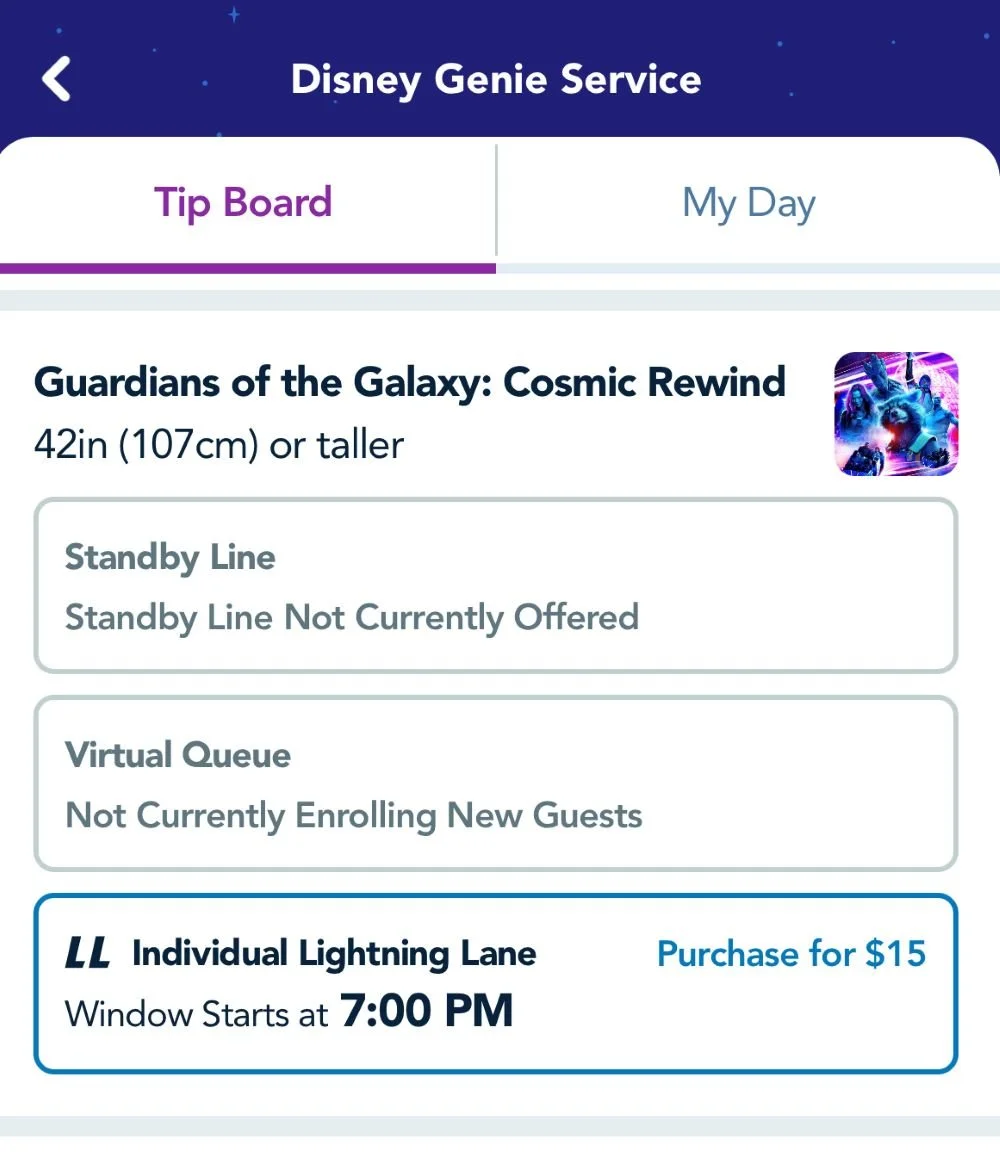


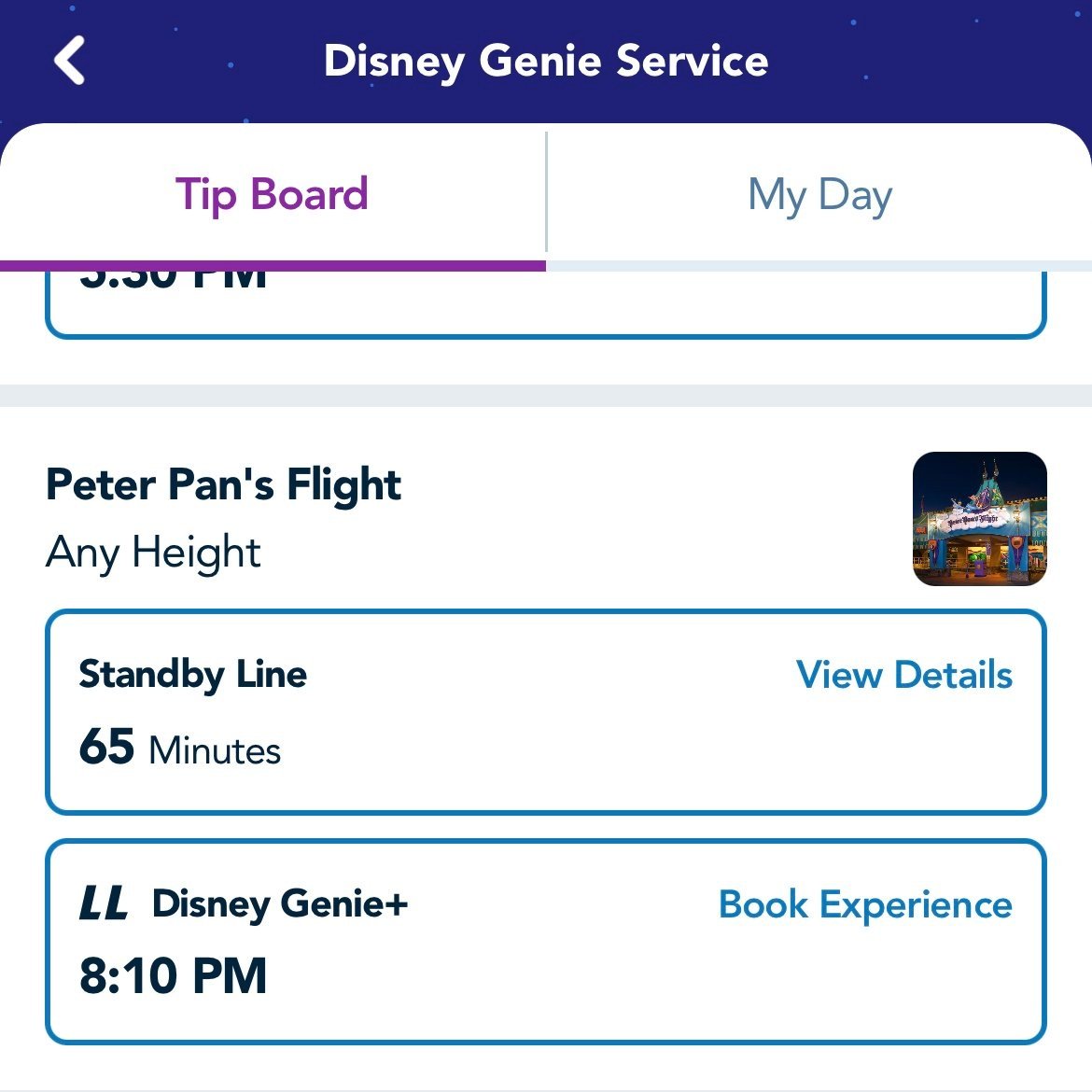





The best rides for elementary age kids at Disneyland and Disney California Adventure in Anaheim, California.